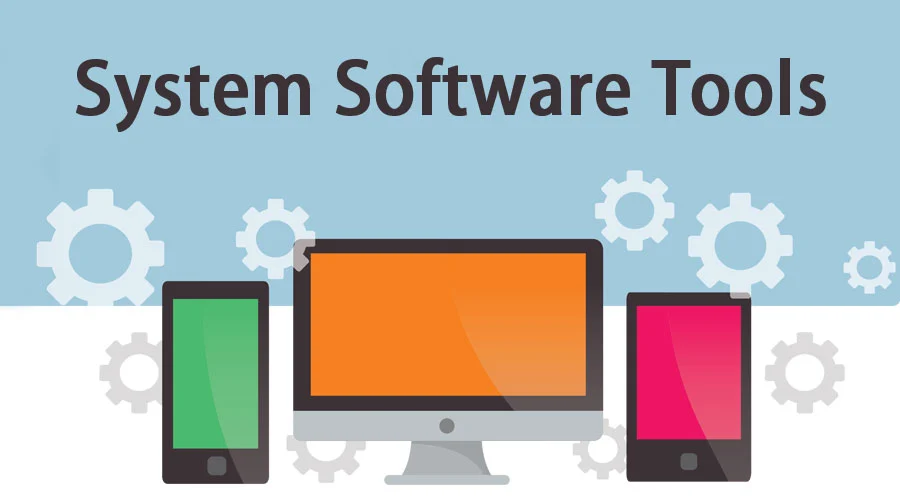Features of System Software
- System software possesses several key characteristics:
- It operates in close interaction with the computer hardware.
- Typically, it is written in a low-level programming language.
- Designing and understanding system software can be complex.
- It functions at high speed, ensuring efficient system performance.
- Compared to application software, it offers minimal user interaction.
Application Software
Application software refers to programs designed to perform specific functions beyond the basic operations of a computer. In simpler terms, it is developed to fulfill the needs of end-users by enabling them to accomplish particular tasks. These programs include word processors, spreadsheets, database management systems, inventory management tools, payroll software, and more.
Types of Application Software
Application software can be categorized into three main types:
1.General-Purpose Software
These programs are versatile and can be used for multiple tasks rather than being limited to a single function. Examples include MS Word, MS Excel, and PowerPoint.
2.Customized Software
Designed to meet the specific needs of an organization or a particular function, this software is tailored for specialized tasks such as railway and airline reservation systems, invoice management systems, and other industry-specific applications.
3.Utility Software
This category consists of programs that help maintain, optimize, and manage computer systems. These tools analyze system performance, enhance security, and ensure smooth operation. Examples include antivirus software, disk defragmenters, memory testers, disk repair tools, registry cleaners, and disk space analyzers.
Features of Application Software
Application software possesses several key characteristics:
- It is designed for specialized tasks such as word processing, spreadsheet management, and email communication.
- Due to its extensive functionality, application software often requires significant storage space.
- It offers a user-friendly and interactive interface, making it easy to use.
- The design and functionality of application software are generally intuitive and straightforward.
- It is typically developed using high-level programming languages.
Difference Between System Software and Application Software
| Feature | System Software | Application Software |
|---|---|---|
| Definition | Software that manages hardware and provides a platform for running application software. | Software designed for end users to perform specific tasks. |
| Purpose | Ensures proper functioning of the system. | Helps users perform specific tasks like word processing or gaming. |
| Examples | Operating systems (Windows, Linux, macOS), Utility programs. | Microsoft Word, Photoshop, Web Browsers. |
| Dependency | Runs independently and provides a foundation for application software. | Depends on system software to function. |
| Interaction with User | Works in the background and is not directly used by users. | Interacts directly with users. |
| Installation | Comes pre-installed with the computer. | Needs to be installed by the user. |